Disclosure: All opinions expressed here are my own. This post may contain affiliate links and I may earn a small commission when you make a purchase through links on my site at no additional cost to you. As an Amazon Associate I earn from qualifying purchases. For more information read my full disclosure.
Choosing the right colors for painting miniatures is both an art and a science. With countless color combinations, it’s easy to feel overwhelmed when starting a new project. Luckily, several tools and apps can make this process easier, helping you create stunning miniature paint schemes with confidence. In this article, we’ll explore the best resources available for color selection and painting miniatures—and how they can elevate your painting game.
This page contains affiliate links, and we may earn a commission if you click on them and make a purchase—at no additional cost to you; read more at our disclosure page.
1. Coolors
Coolors is a powerful tool for generating color palettes. Whether you’re painting a sci-fi squad or a fantasy figure, Coolors lets you:
- Generate palettes automatically based on your preferences.
- Explore palettes shared by other users for inspiration.
- Adjust individual colors with easy-to-use sliders.
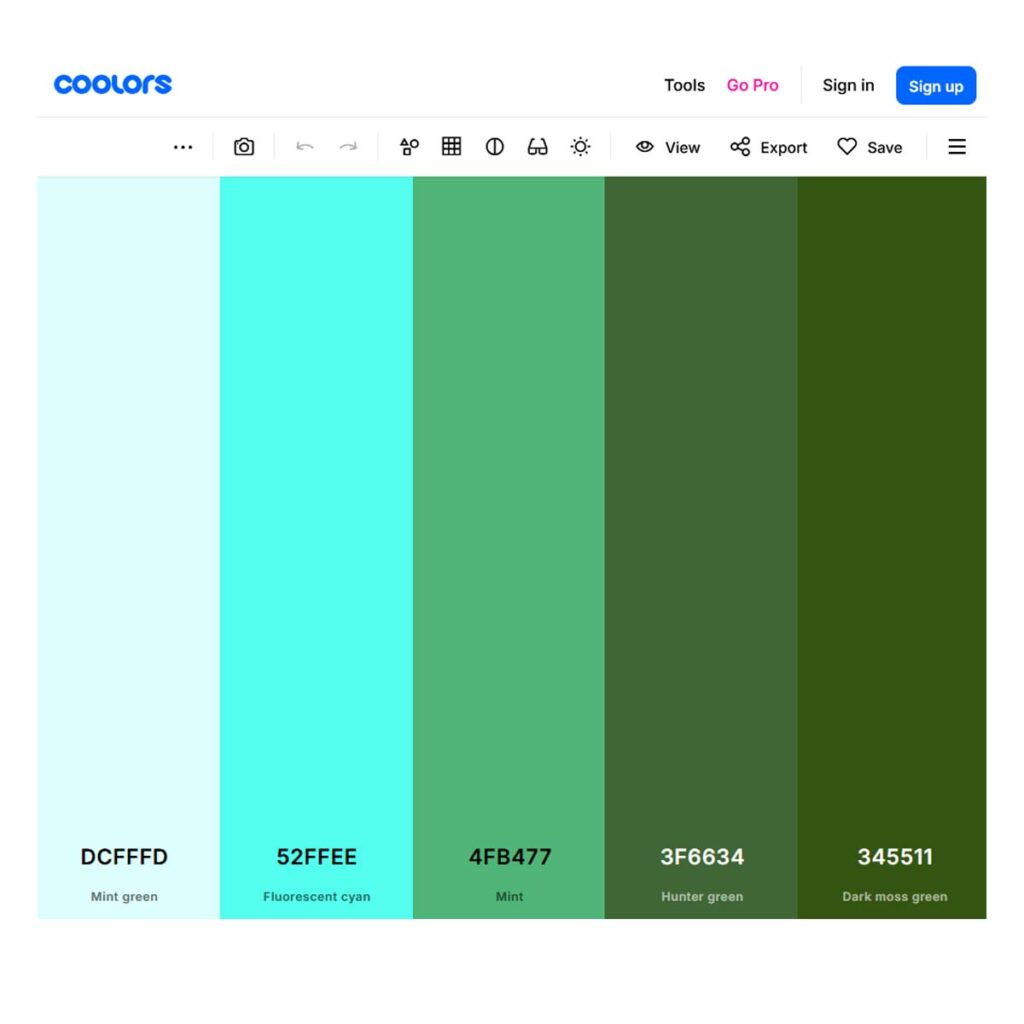
Coolors is ideal for artists who want a straightforward way to select harmonious colors. With its Pro version, you gain access to additional features like enhanced contrast checks and gradient generation. The tool also allows you to export palettes in various formats, such as PDFs and CSS code, making it versatile for creative projects.
Pro Tip: Use Coolors’ built-in contrast checker to ensure your chosen colors will stand out on the tabletop.
2. Paletton
Paletton is another excellent resource for creating balanced color schemes. Its intuitive interface is perfect for miniature painters who want to experiment with:
- Monochromatic, complementary, or triadic color schemes.
- Adjusting hue, saturation, and brightness to fine-tune colors.
- Previewing how colors will look together in different light settings.

Paletton’s simplicity makes it a favorite among beginners and professionals alike, ensuring that your miniatures’ colors are cohesive and visually appealing.
3. Adobe Color Wheel
Adobe Color offers a robust platform for advanced color exploration. With features like:
- Extracting color palettes from uploaded images.
- Accessibility checks for color contrast.
- Community-created palettes for inspiration.
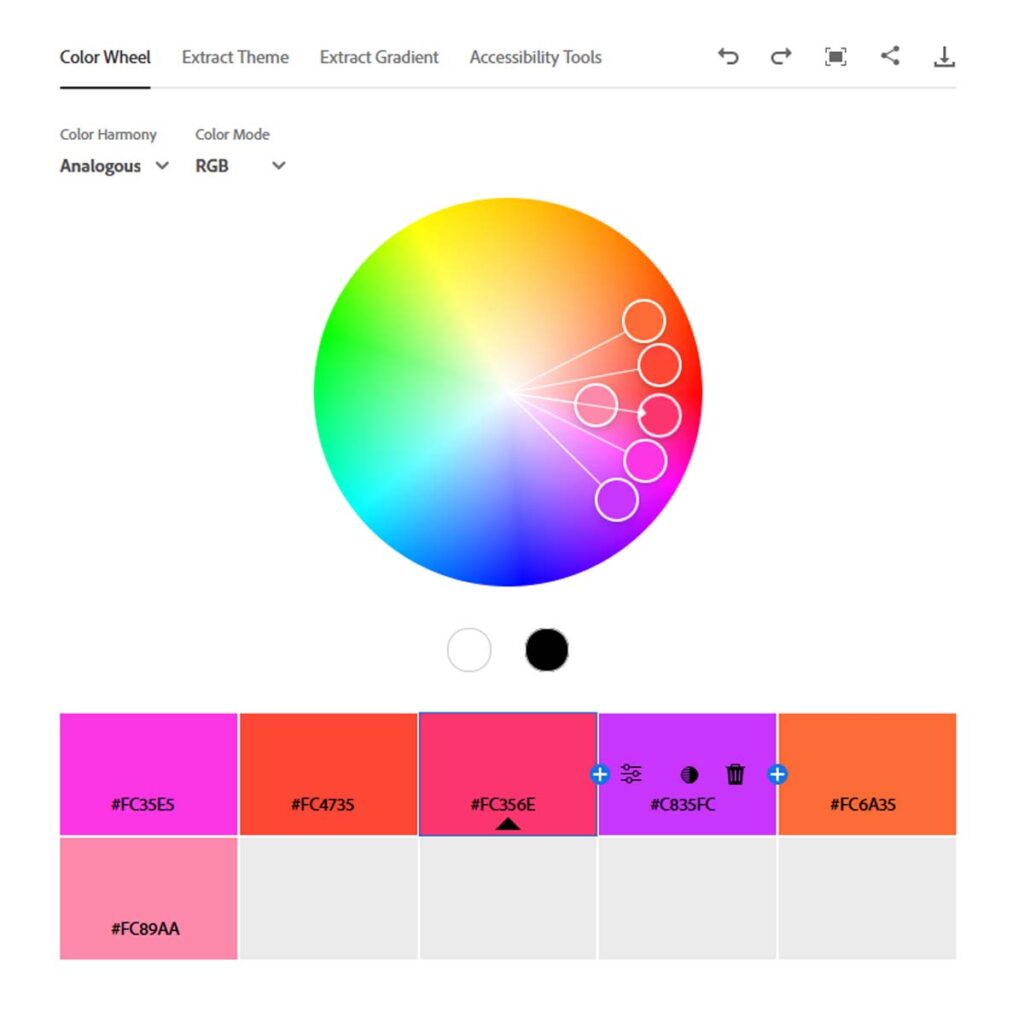
Adobe Color is particularly useful for painters who want to match their miniatures’ themes with existing artwork or settings. Its integration with other Adobe Creative Cloud tools makes it a top choice for digital and traditional artists.
Check out Adobe Color Wheel here!
4. Citadel Colour App
Designed specifically for miniature painters, the Citadel Colour app by Games Workshop is a must-have for Warhammer enthusiasts. This app provides:
- Comprehensive guides for Citadel paint ranges.
- Step-by-step tutorials for painting various models.
- Suggestions for layering, shading, and highlighting specific colors.
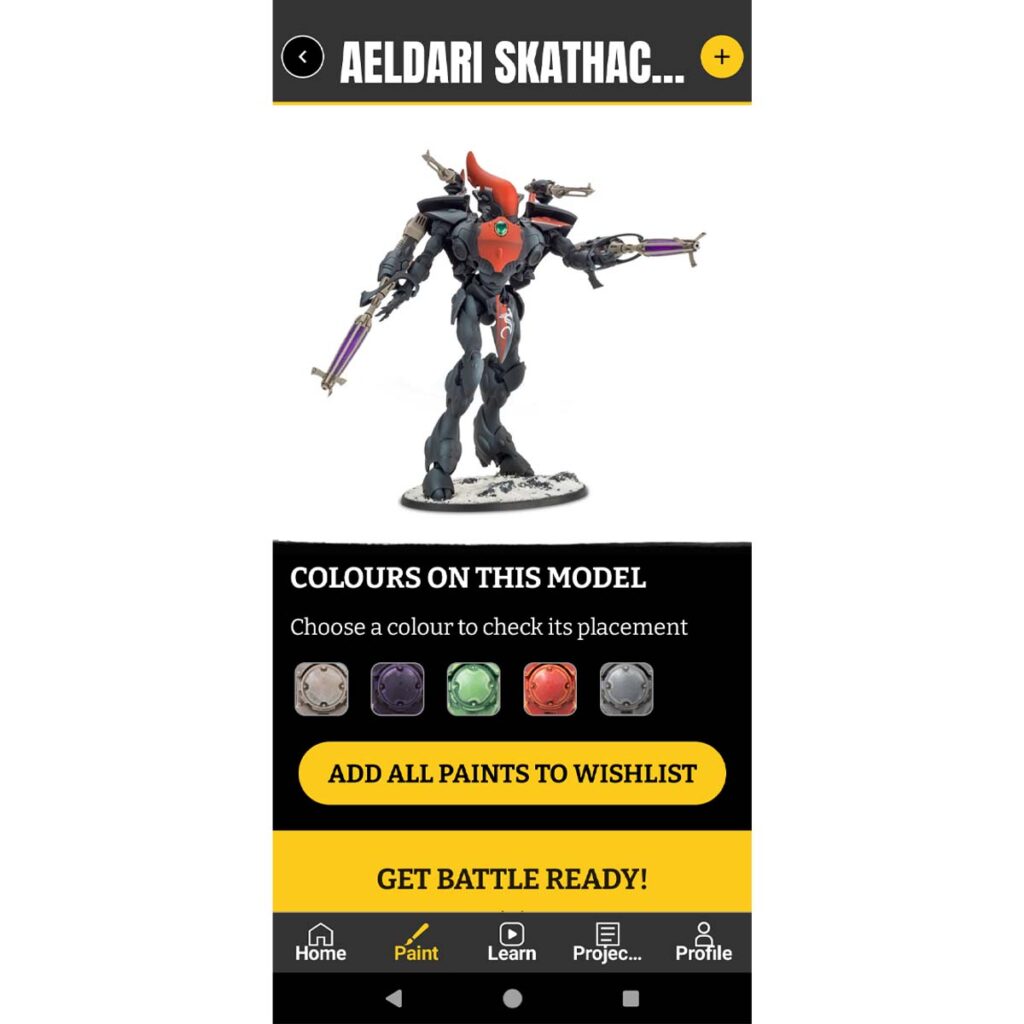
Whether you’re painting Space Marines or Skaven, the Citadel Colour app ensures you’ll get consistent, professional results.
Check out the Citadel Colour App here!
5. paintRack
paintRack is a modern app designed to streamline the miniature painting process. Its standout features include:
- Organizing and tracking your paint collection.
- Step-by-step painting tutorials tailored to specific miniature ranges.
- Progress tracking for your current painting projects.
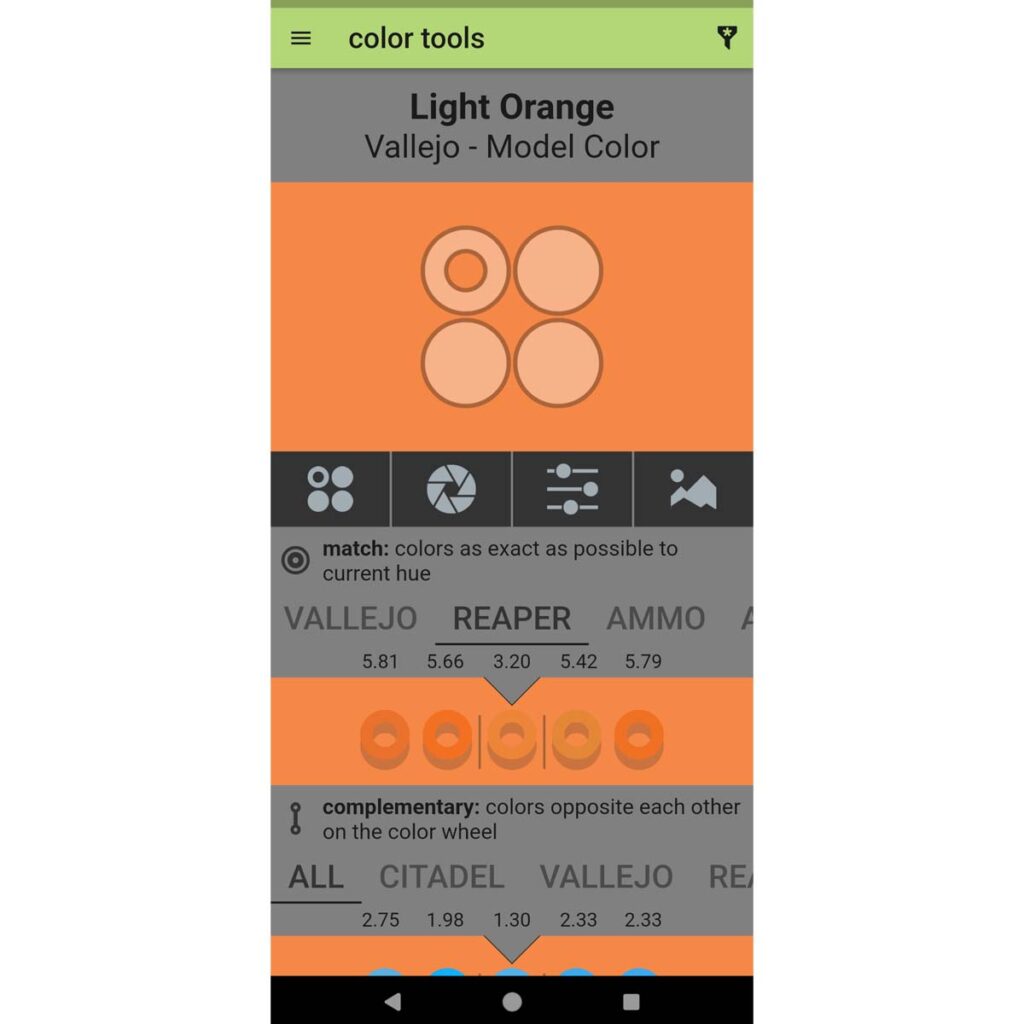
paintRack is ideal for hobbyists who want to stay organized while improving their painting skills. The app’s community features also make it easy to share your work and connect with fellow painters.
Check out the paintRack App here!
Optimize Your Tools
Each of these tools has strengths that cater to different aspects of miniature painting. For instance, Coolors, Paletton, and Adobe Color are excellent for color inspiration and selection, while Citadel Colour and paintRack offer practical painting techniques and inventory management.
To get the most out of these tools:
- Mix and match based on your specific needs.
- Spend time experimenting with color palettes before starting your project.
- Save and organize your favorite palettes and tutorials for future reference.
Final Thoughts
With the right tools at your disposal, choosing colors and painting miniatures becomes an enjoyable and creative process. Explore these resources to find the ones that best fit your workflow and artistic vision. Happy painting!

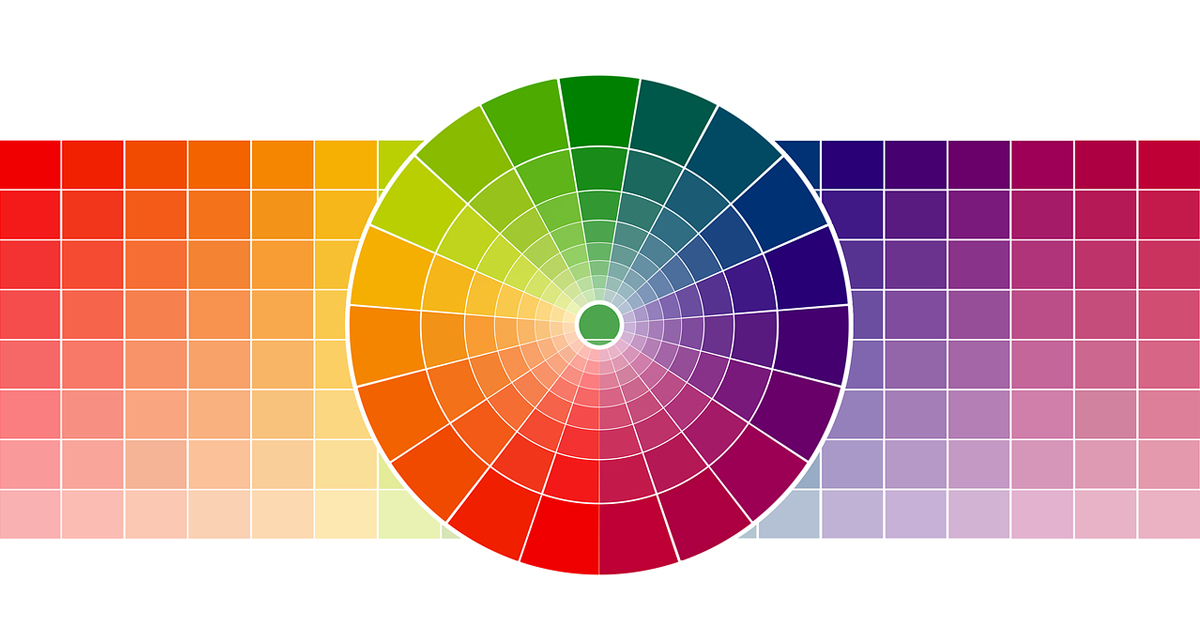
No responses yet